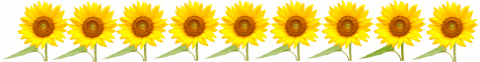Free Video Editing software for Windows (NO WATERMARK) |
The best free video editor is Shotcut. It is really free software app, output video has no watermarks.
You can download this program from the official web site: https://shotcut.org/download/
The software works on Windows 10 and Windows 7, Apple macOS (10.10+), Ubuntu (16.04+), Linux Mint. Portable version is also available online for download.
Shotcut was created by Meltytech, LLC. The company provides professional services for Dekkolux, Leuphana University, Ushodaya, C4IP, ConnecTV, and invented a special engine for non-linear video editors and playout servers. The engine is called MLT -- it can be found inside many video editors. However, Shotcut is the most powerful video editing software among other projects, because it was developed by the original creator of the engine.
Shotcut video editor is used by youtubers, vloggers to capture video with webcam, produce HD multimedia content (4K resolutions), and upload to youtube. This is essential free Mac/PC software for youtube channel. So, if you have macbook/laptop/desktop computer (in addition to iPhone or Android devices), then you must certainly try this app for your vlog.
It is open source program (like GIMP, VLC, Audacity), and is similar to iMovie, Premiere Pro, VSDC, ZS4 etc. You can get full Shotcut program absolutely free of charge, gratis, no activation key is required, no registration, there's no hidden fees, no any watermarks, no ads, no keygen and other unnecessary stuff. Commercial use is possible without any additional payments.
Manual (how to use for beginners) is available online: click here to read.
Shotcut is easy-to-use video editing tool that allows to quickly apply different effects to your videos: blur, brightness, rotate, trim, timelapse, uptodown, resize, crop, pan and zoom, picture in picture, delete selection, layers, green screen, vintage effects, chroma key, add text/subtitles, title templates, add graphics for memes, mix with music, voice over. Also it has functions of joiner, cutter and converter.
This professional high quality movie creator has Blackmagic Design support for input and preview monitoring, hardware acceleration, it works with huge amount of video/audio codecs and formats (full list from the FFMPEG project -- including MP4, MKV, AVI, WEBM, VOB, TS, H265 / HEVC 4K etc.)
Frequently Asked Questions |