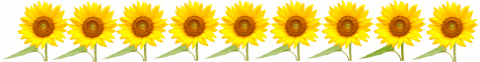How to trim video without losing quality? |
Use freeware LosslessCut -- if you have to cut a certain section from a video/audio. The program is open source and runs on Windows, Linux and macOS. This software makes it possible to export individual sections extremely quickly and without loss of quality and to get rid of them. The author Mikael Finstad provides a great tool, which uses ffmpeg to cut out parts of video without re-encoding. Click here to download the program: https://github.com/mifi/lossless-cut/releases
How often does a film maker get annoyed when he finds a scene or section in his finished work isn't fitting and wants to delete it? It's not that easy if he doesn't want to recreate the whole movie. Video editing is a science in itself. All the more annoying if you only want to quickly cut or shorten a recording. This is where the open source program LosslessCut comes into play. The tool allows you to cut clips from video files in seconds or to shorten the film. In contrast to many other solutions, the whole thing is lossless, ie without recompression. It means that the video is not recalculated when editing. This not only maintains the quality of the original film, the process is also completed in a matter of seconds.
Start the program and drag any video file. Now you can define the start and end points (using the arrow symbols to the left and right of the scissors) and LosslessCut then cuts this part out in no time and packs it into a new file.
LosslessCut is particularly suitable for the fast processing of mobile phone videos or recordings of action cams such as GoPro and others. With just a few clicks you can free them from the annoying shaky images. Or you can pull the best clips from a longer recording to edit them later or send them etc. LosslessCut uses the universal FFmpeg library for cutting videos, The program therefore copes with a whole range of video formats, including MP4, MOV, WebM, MKV, OGG, WAV, MP3, AAC, H264, Theora, VP8, and VP9. You can use it to cut typical mobile phone videos.
So, if you want to remove useless scenes from films perfectly, conveniently and without loss, without re-encoding the entire video LosslessCut is the right program, especially since it has a clear interface and the export of a section is done very quickly.
The main window of LosslessCut is similar to a typical video player. With the small arrows in the player bar you can fast forward and rewind the video frame by frame to catch the perfect moment for the cut.
You can click on the Out Path button to choose a different destination folder for the cut videos. Everything is very simple. The tool also allows you to save a screenshot of the current video. Simply select the location you need and click on the camera icon in the lower left part. The image then appears as a JPEG in the video folder.
With LosslessCut you can quickly and easily cut scenes from your video material that are no longer required. The tool saves the selection as a new file in the same directory without loss of quality. Upon request, the software automatically merges the segments you have selected into a new file during export. The portable program can be started on any PC or notebook without installation, for example directly from a USB stick.
Frequently Asked Questions |